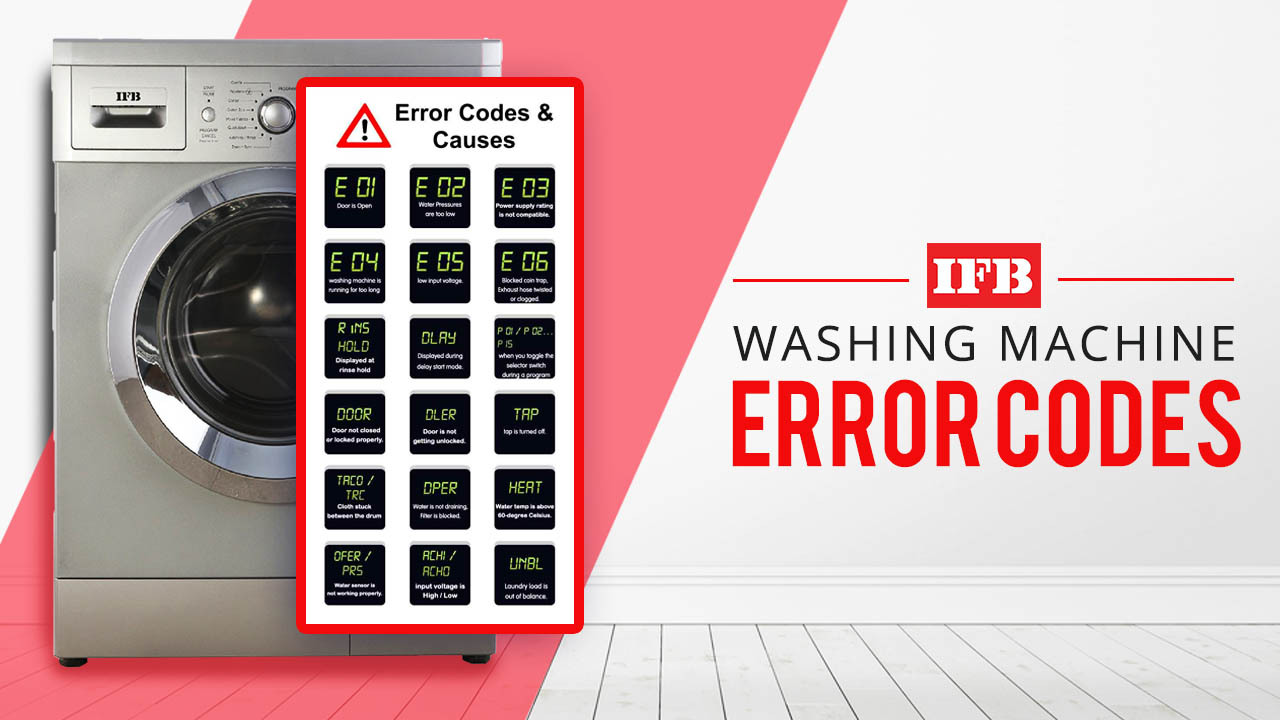When it comes to Samsung washing machines, the brand produces some of the best washing machines in the market. Their durability, matched with a feature-rich appliance, and great customer support, Samsung makes for a brilliant experience if you plan to buy from them.
Samsung washing machines are easily some of the better appliances on the market and have a history of lasting a long time. However, like any kind of technology, washing machines also run into certain issues and require a little bit of diagnosing. You can easily call a professional for help, but it is also a good idea to know about the different Samsung washing machine error codes.
Samsung Washing Machine Error Codes
If you own and use a Samsung washing machine, there is a huge advantage to them. Diagnosing a Samsung washing machine is actually pretty straightforward and purposely made easier for the user to understand. On your washing machine’s control panel, an error code might flash, giving you all the information you need to help you fix it.
Now, there are a few of these error codes that you might have to note down somewhere, or you can always revisit this list we have made available to you. If you are having any troubles with your Samsung Washing Machine, it is a good idea to take a look at the control panel to understand what might be wrong with it.
All Samsung Washing Machine Error Codes – Listed
Before you begin any DIY repairs on your Samsung washing machine, make sure it is not connected to any power outlet.
Here are the different error codes and what they mean.
| Code | Error | Solution |
| E7 | Water level sensor Issue | – Switch off the appliance at the mains then wait 30 seconds. Switch appliance back on again and start a new programme. |
| EA EB | Motor defect | – Switch off the appliance at the mains then wait 30 seconds. Switch appliance back on again and start a new programme. |
| E1 | Water supply error. The appliance is not detecting that the unit is filling with water. | – Check water supply is turned on and that there is adequate water pressure (min: 0.5bar, max: 8bar). – Check to see if the water hoses are not kinked. Check Inlet filters inside end of Water Valve. |
| 4Ed | Water temperature issue | – Check water hose is connected to a cold supply and not a hot supply. Cold water is usually indicated by a blue tap. |
| E2 | Water drainage issue. Water is not draining from appliance. | – Check drainage pump filter for blockages (e.g. lint, coins hair, clips) – Check drain hose and waste connection for kinks and blockages. |
| 6E | Water heater not functioning | – Contact customer care |
| 8E | Over current error | – Switch off the appliance at the mains then wait 30 seconds. Switch appliance back on again and start a new programme. |
| PH1 | Power error | – Switch off the appliance at the mains then wait 30 seconds. Switch appliance back on again and start a new programme. |
| Plo | Power error | – Switch off the appliance at the mains then wait 30 seconds. Switch appliance back on again and start a new programme. |
| 13E | Signal communication error between Main PCB and Sub PCB | – Switch off the appliance at the mains then wait 30 seconds. Switch appliance back on again and start a new programme. |
| bE | Motor issue | – Switch off the appliance at the mains then wait 30 seconds. Switch appliance back on again and start a new programme. |
| 12E | Power button issue | – Button held in too long. Check whether any of the buttons are sticking or are stuck in. Disconnect appliance from mains and clean the buttons with a lightly dampened cloth. |
| 14E | Control button issue | – Button held in too long. Check whether any of the buttons are sticking or are stuck in. Disconnect appliance from mains and clean the buttons with a lightly dampened cloth. |
| 18E | Button defective | – Contact customer care |
| E8 | Water cool down issue | – Check water hose is connected to a cold supply and not a hot supply. Cold water is usually indicated by a blue tap. |
| Ed | Door issue | – Check that the door is closed fully. – Check nothing is trapping in the door. – Check unit is not overloaded. |
| dE2 | On/Off switch error | – Button is being operated continuously. Please disconnect appliance from mains wait 5 minutes and then try again. |
| FE | Fan error | – Contact customer care |
| H1 HE | Water temperature issue | – Contact customer care |
| E5 | Water heater not functioning | – Contact customer care |
| HE2 | Dryer heater not functioning | – Contact customer care |
| HE3 | Steam function does not operate normally | – Contact customer care |
| HOT | Appliance too hot | – This is not a fault; appliance fan will continue to run until the appliance is cool enough for the washing to be removed (55°C). Then the door will unlock. – This prevents heater faults. |
| E9 11E | Natural drain/Water leak – Low water level detected during cycle. | – Check that the level of the drain hose is not lower than the base of the washing machine. Additionally check for a water leak. If no trace of water, switch off the power, reconnect and try again. |
| E3 | Overflow error | – Too much washing powder/liquid may have been added. Switch off the power to the appliance, wait 30 seconds then Switch the power supply back on. The drain pump should operate to drain the washing machine. |
| t1 ee2/t2 tSt | Appliance in test mode | – Switch off the appliance at the mains then wait 30 seconds. Switch appliance back on again and start a new programme. |
| SUD (sometimes misread as 5UD) | This occurs when too much foam is detected and is displayed whilst foaming is being removed. | – This is not a fault. – The appliance will usually cure this fault on its own, however if it does not you will need to run either an “Eco drum clean” cycle (some models) or a 90°C cotton cycle with no detergent or washing load. – To prevent this from happening please reduce the quantity of detergent used. |
| EC | Temperature sensor issue | – Switch off the appliance at the mains then wait 30 seconds. Switch appliance back on again and start a new programme. |
| tE1 tE2 tE3 | Temperature sensor error | – Contact customer care |
| UC | Excessive fluctuation in the supply voltage | – Switch off the appliance at the mains then wait 30 seconds. Switch appliance back on again and start a new programme. |
| E4 | Unbalanced error – The load in the drum is unbalanced. | – This is not a fault. The appliance is detecting an unbalanced load and is stopping the spin for safety reasons. – To help prevent this from occurring please redistribute washing by adding or removing items to ensure a more balance load. – Single large/heavy items such as bath mats or large towels are unlikely to spin on their own so please add 2/3 additional towels and put on another spin cycle. |
Most Common Samsung Washing Machine Error Codes
There are some grouped Samsung Washing Machine error codes that are caused by the same issue. Here is a list for the same. Multiple errors could be stemming from the same issue. Here are all of those along with the solutions and ideas on how to fix them.
Samsung Washing Machine Error Codes – Nd, 5E, SE, 5C, SC, 1 5C
Reason – These errors tell you that the washing machine was unable to drain the water inside within the set limit of 10 minutes.
Solution – To fix this issue, first of all check your drain filter for anything clogging it. If it is clogged, try and pry out anything that is causing the blockage. Before that, you might have to drain the water manually before you open the drain filter.
If you hear a rattling noise, like something bumping into each other, chances are your drain pump has a part coming off of it. In this case, the only solution is to get the drain pump changed.
Samsung Washing Machine Error Codes – LO, DS, D5, FL, LO, L0, DE, DE1, DE2, Dc, DL, 1 DC, 1dC4, 1dC1
Reason – The door is unable to close, or the lock cannot engage.
Solution – This is one of the more common issues and it just means that the lock is malfunctioning due to some reason. To fix it, check if there is something blocking the door. Check the lock to see if it is working or not.
If the door is jacked due to some reason, call in customer care to get it replaced.
Samsung Washing Machine Error Codes – NF, 4C, 4E, 14C
Reason – Washing machine is not filling up with water.
Solution – This issue is relatively common and can occur due to multiple reasons. One of the most primary reasons is due to a faulty inlet valve, or the water tap it is connected to being off.
To solve this issue, check if the faucet you have connected your washing machine to is open and has access to water. If there is an issue with the inlet valve however, you might need a multimeter to check if the valve is getting power or not.
If you do not have a multimeter, call the service center and get your washer checked by a professional.
Samsung Washing Machine Error Codes – 1E, LE, 1C, LC, LC1, 1 1C, 1 LC
Reason – The sensor that checks the water level has failed to do so.
Solution – This issue generally comes up when the sensor that is connected to the water hose gets detached from the drum. It could happen due to vibrations by the drum rotating, or the sensor might be unable to measure the readings due to gunk build-up.
To fix it, simply connect the sensor back to the detached hose and make sure it connects. If it has a lot of dirt build-up, clean it out and set it back in place. You do not need help to reset the sensor back in its place.
However, if the sensor does not work anymore, you would have to get it replaced.
Samsung Washing Machine Error Codes – OE, 0E, OC, 0C, 1 OC, 1 0C
Reason – There is an overflow of water in the washing machine.
Solution – This happens when the water inlet valve is faulty, or the water level sensor is malfunctioning. So, if the inlet valve is faulty, you would find the machine still gets filled with water even when it is turned off. If this is the case, you would have to replace the inlet valve. If the problem is the water level sensor, make sure it is properly attached to the pipe and can properly read the measurings.
Samsung Washing Machine Error Codes – 5UD, Sd, 5d, SUdS, 5Ud5
Reason – This is also a common issue which happens when you either add the wrong detergent, or added too much of it.
Solution – To fix excessive suds/foam in the washing machine, you first have to drain out the existing water along with all the foam. If you are having trouble with that, just add a few spoons of cooking oil in the drum and run your washer on quick settings with hot water.
Samsung Washing Machine Error Codes – Ub, U6, Ur, UE, 1 Ub, 1U6
Reason – This is also a common issue, which occurs due to unbalanced load in the washing machine.
Solution – If the drum fails to spin, or rocks a little too hard, chances are your laundry is not balanced and is causing the drum to spin not spin on its axis. To solve this, try and add clothes equally and run the washing machine on slow speed to balance out the load. If this does not help, check if the washing machine is evenly seated on its platform.
In front loading washing machines, this issue can be the result of shock absorbers and suspensions not working as well as they are supposed to. Check for balancing issues, if it still persists, call in servicing to help you with it.
Conclusion
Running diagnostics on your Samsung washing machine is actually much easier than you might think. There is a whole set of error codes that your washing machine might return to you with, and understanding what they mean could potentially help you fix the error yourself.
For errors that you cannot fix yourself, you can easily call Samsung’s customer support team to fix a visit from a professional. It is crucial to understand that if you cannot, or don’t want to try any fixes on your washing machine, it is best to wait for a professional to come help you out.
Frequently Asked Questions (FAQs)
1. How do I reset my Samsung washing machine error code?
There isn’t a set way to reset your Samsung washing machine. However, you can power cycle it to achieve a similar effect. Simply unplug your washing machine from the outlet, and wait for at least 5 minutes for the electrical charge to clear out from the appliance. This would potentially serve as a reset button on your Samsung washing machine.
2. How do I run a diagnostic on my Samsung washing machine?
If you wish to run a DIY diagnostic check on your Samsung washing machine, simply press and hold the power button for about 10 seconds. The machine will automatically return to you with the error code signifying what the problem might be.
3. What are washing machine error codes?
Modern washing machines are actually much easily diagnosed when compared to older models. The newer washing machines that come with an LED display, have the potential to show what might be wrong with the washing machine by displaying a code. This code can be used to check what problem might be plaguing your washing machine for easy diagnosing. If you are getting a new washing machine, check if it comes with the option to check and self diagnose your washing machine.
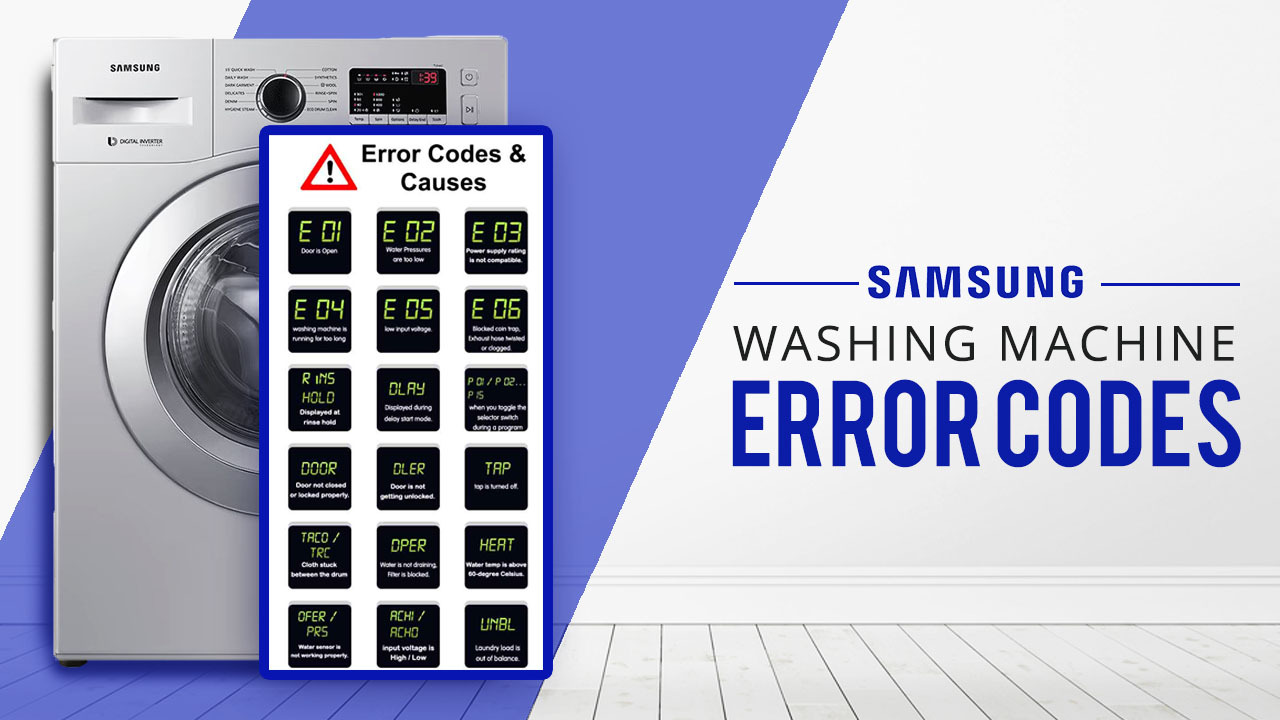

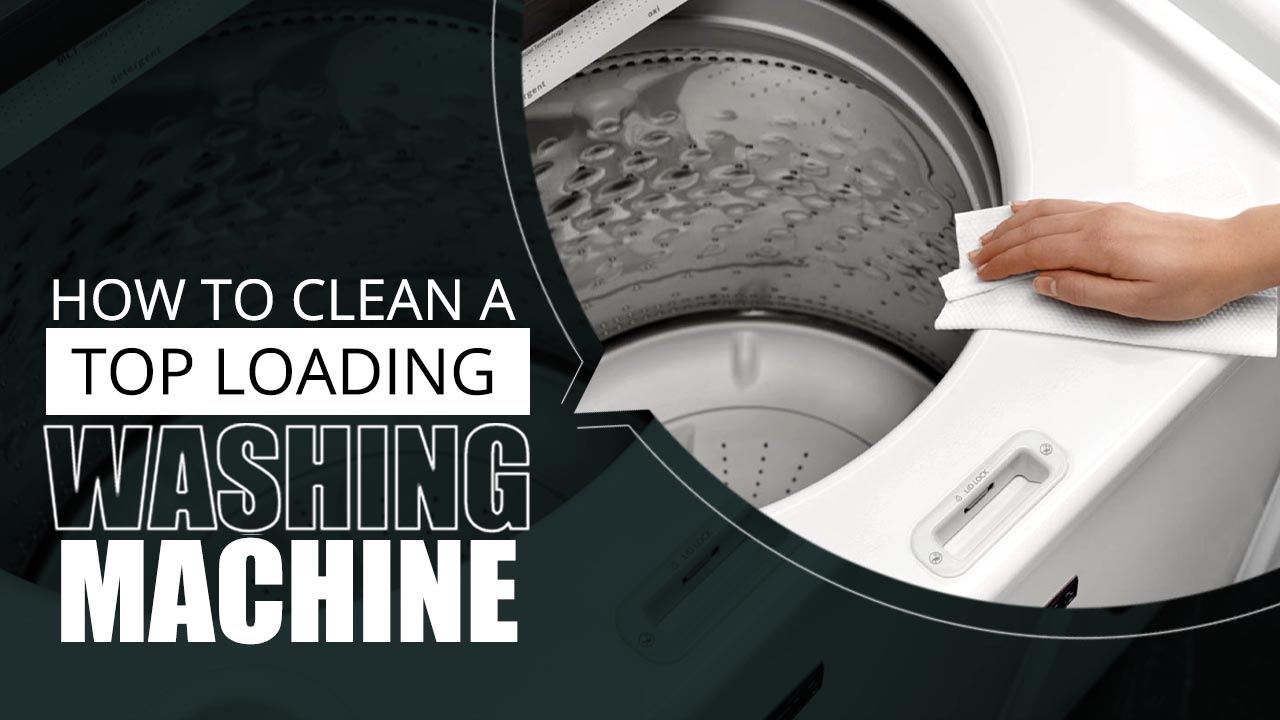
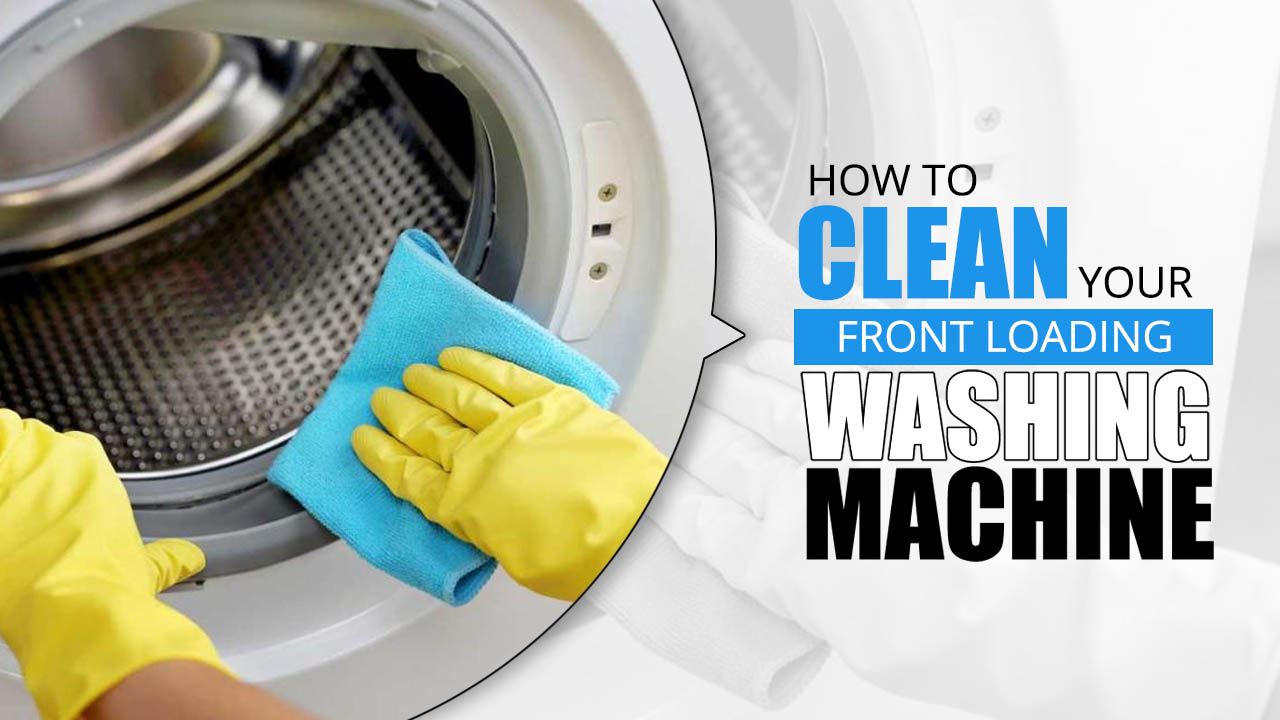
![Washing Machine Dryer Not Working [Solved] Washing Machine Dryer Not Working](https://prowashingmachine.com/wp-content/uploads/2022/06/washing-machine-dryer-is-not-working.jpg)